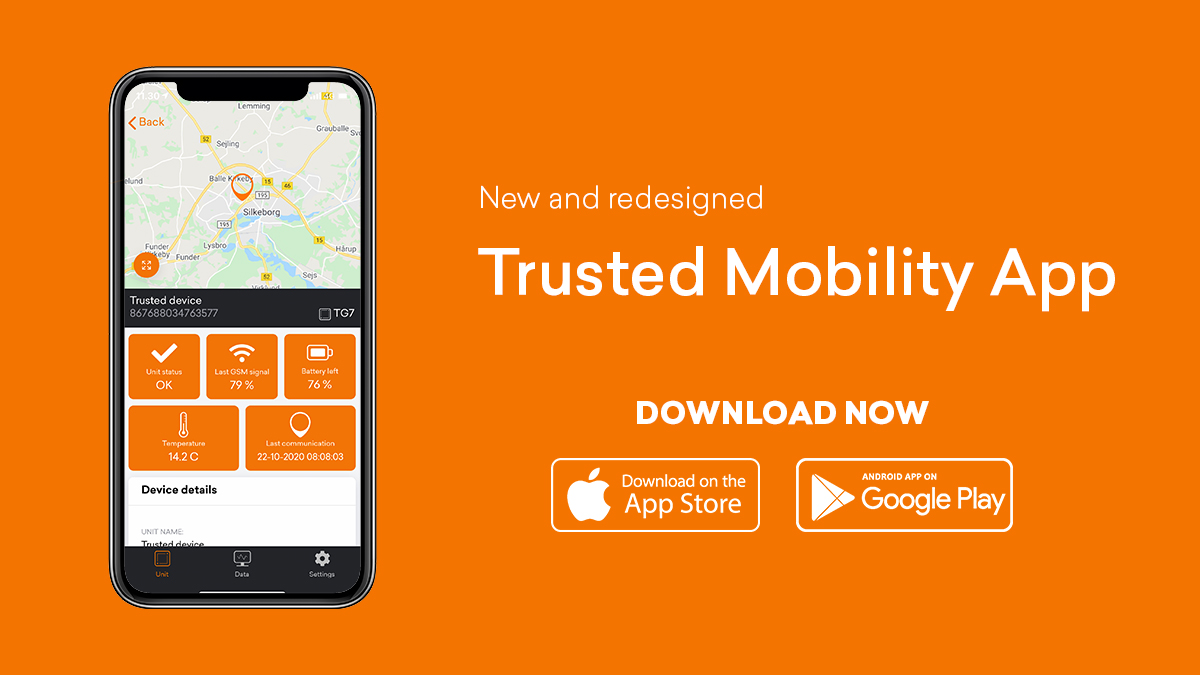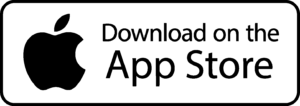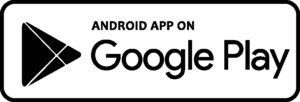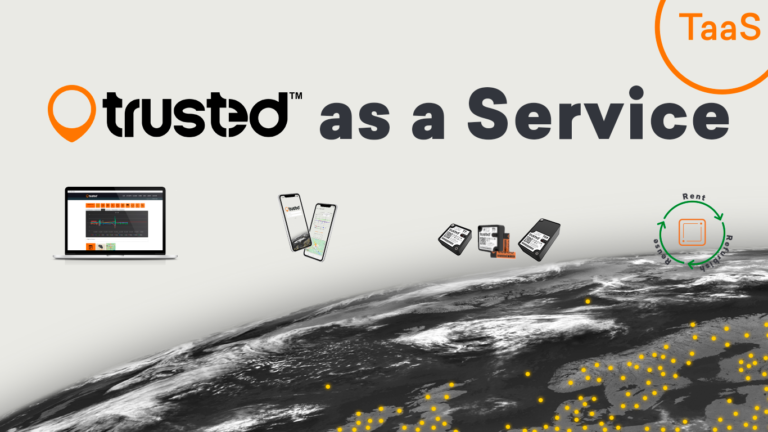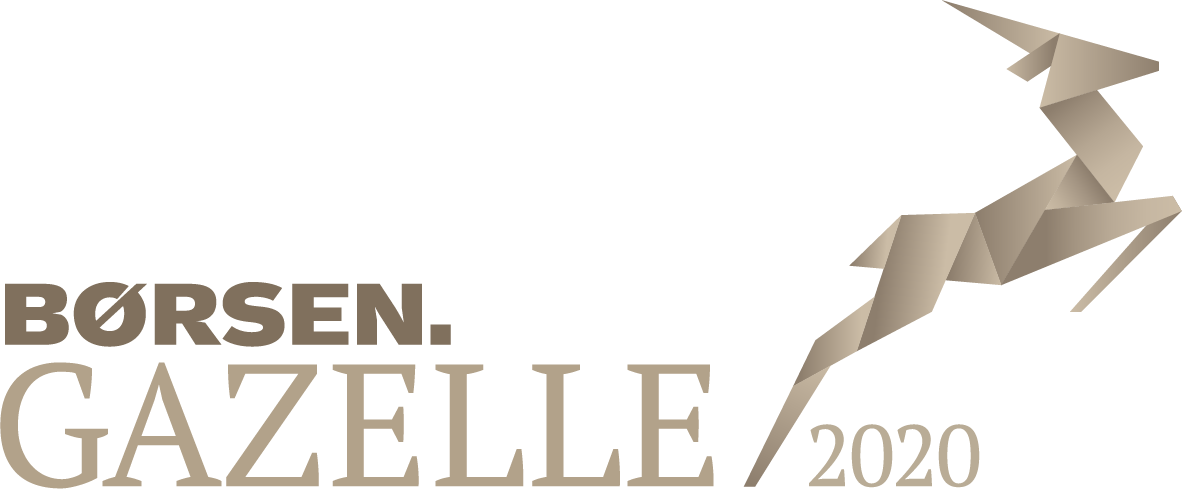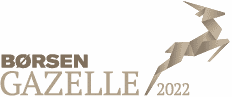Trusted A/S has a new and redesigned app available for free download for all customers.
The Trusted Mobility App features basic functionality from Trusted Visibility Suite in a fresh and modern design to fit the palm of your hand.
At the core of the app lies the focus on improving user experience when installing new devices.
However, all users will find the app to be a useful companion for a quick overview of their tracking devices and data loggers in the field.
The app will be fully supported, and more features are already planned for future releases.
A smoother installation of tracking devices
The Trusted Mobility App aims to make the process of installing new tracking devices run smoothly.
Grab your phone and your devices and set up many of the basic settings you know from the Trusted Visibility Suite in the field.
- Scan tracker labels with the « Scan Device » function to reveal a device information page.
- Go to « Settings » and add details such as name and description. You can even assign devices to existing subgroups created on your PC.
- Grab a picture of where the asset is placed directly from the app, and upload it with a single tap to our servers for later reference.
- Also, set up « Schedule » to ensure the transmission frequency of your choice.
By doing this – even before activating devices with a magnet – your tracking device is set up to go from the very first transmission.
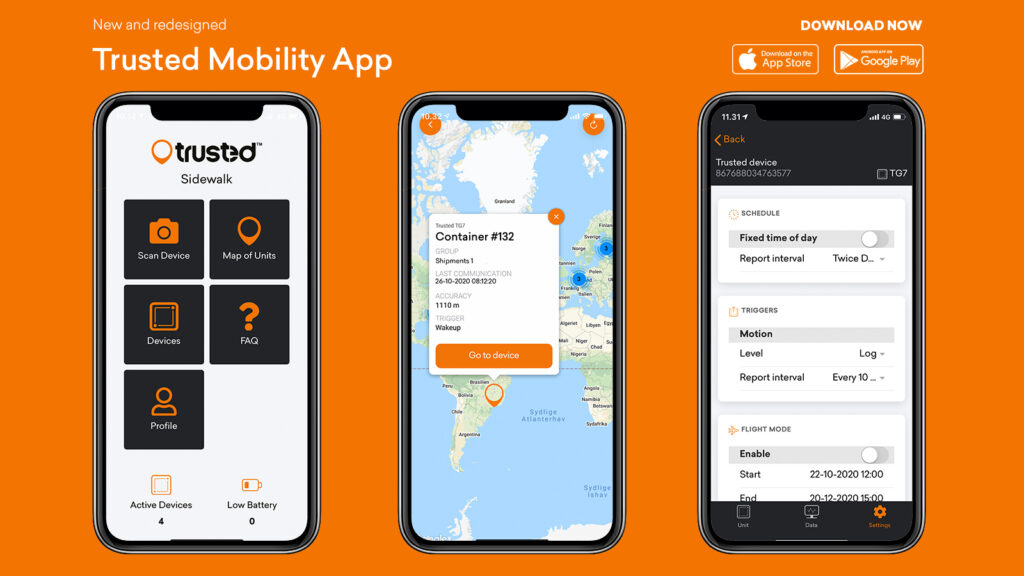
A quick overview on the go
All Trusted customers will benefit from a quick overview of their devices on the go with the new Trusted Mobility App.
Login and tap « Map of Units » to see your devices on a map. Zoom and tap to go to individual units.
You can also find your units by tapping « Devices » to reveal a complete list. Scroll or search for individual devices.
Click on a unit to see the tracker’s most recent position on a map and basic details such as last communication, GSM signal and battery.
In the « Data » menu, you can see basic versions of the advanced graphs you know from the Trusted Visibility Suite.
Similarly, by tapping « Settings » we have made a few basic settings available on the go, such as « Schedule », « Motion » triggers, and « Flight mode ».
Available for download now
Try out the new features of the Trusted Mobility App today!
Download the app for free to your preferred device and log in using the same login information as on the Trusted Visibility Suite.